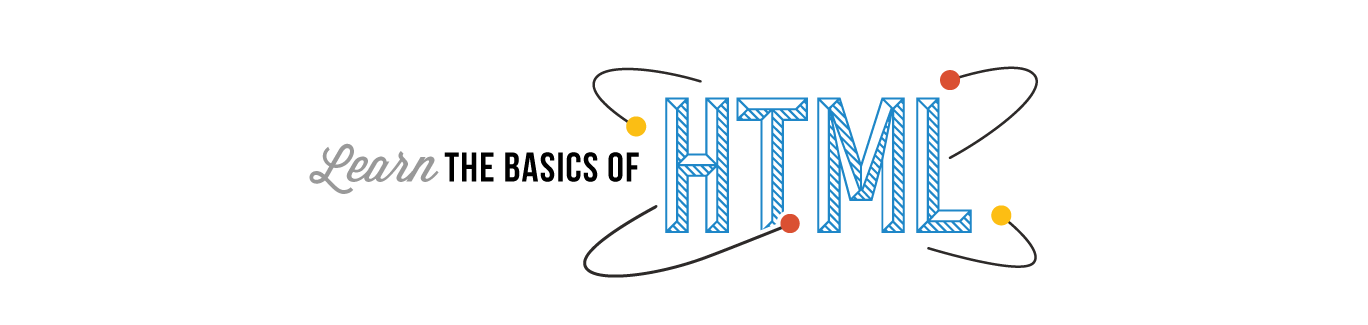Introduction to HTML
What You'll Learn
Whether you're coding by hand or using a web design tool like Dreamweaver or WordPress, you're writing HTML, the lingua franca of web browsers. All web designers will eventually need to learn HyperText Markup Language, and it's surprisingly easy!
This workshop will have you writing HTML in just one night with the basics of the language. You'll learn how HTML defines the structure of a web page by identifying types of content, and best practices for using HTML elements.
This workshop will cover:
- HTML 4 vs. XHTML
- The DOCTYPE and why it's crucial
- Elements, the basic building blocks of a web page
- How CSS relates to HTML
- How to write clean, standards-compliant code
- The future of HTML
- What NOT to do
Who Should Take This
Anyone who wants to hand-code, or who wants a better understanding of what Dreamweaver, WordPress, and other visual editors are writing. You should understand the Fundamentals of Web Design first.
Presented By Douglas Wray

Doug Wray has been working with online information systems since 1984. Starting in science using TeX and LaTeX realtime rendering on Macs progressing to desktop publishing for commercial printing thence into web design. He's used numerous electron-herding methods including HTML and CSS. Sometime in 2001 he broke with conventional wisdom and stopped using tables for structure - following in the footsteps of Eric Meyer and Jeffrey Zeldman. He now builds websites exclusively with CSS and finds it an exciting and challenging pursuit.
BDA Members
Non-Members
Length: 1 hour, 52 minutes / Large Version: 1.56 GB / Small Version: 541 MB / Support Files .4 MB
+ Show Video Chapters
About The Video:
BDA Members: $0.00
Non-Members: $20.00
Length: 1 hour, 52 minutes / Large Version: 1.56 GB / Small Version: 541 MB / Support Files .4 MB
+ Show Video Chapters
Money-Back Guarantee
We're sure our programs are awesome! If you don't think you got your money's worth, we'll give you a full refund within 30 days of your purchase. So, get going today - risk free!
Why Our Videos Are So Awesome
- Practical: Learn practical skills quickly from industry pros that you can apply right away.
- Incredible Content: Videos range from 10 minutes to 3 hours with detailed chapters and all the class materials (when available).
- Flexible: Learn at your own pace anywhere. Stream our videos to your computer or mobile device or download them to use offline on your commute to work.
- Lifetime Access: Whether you download the program or prefer to stream it from our website, your access to the videos never expires like a subscription program would.
- Proven: BDA has been educating creative pros for nearly ten years in Boulder and now you can join us wherever you are! Welcome to Boulder!
- Value: Get exactly what you need - when you need it - at a super low price. No ongoing subscription fees, no commitments, instant purchase and instant learning.
- Quality: All BDA videos are professionally produced with high definition video and great sound.
Customer Comments
The instructor was very informative with an entertaining and interesting delivery. I recommend including activities for us to work on.KristinRead All Comments