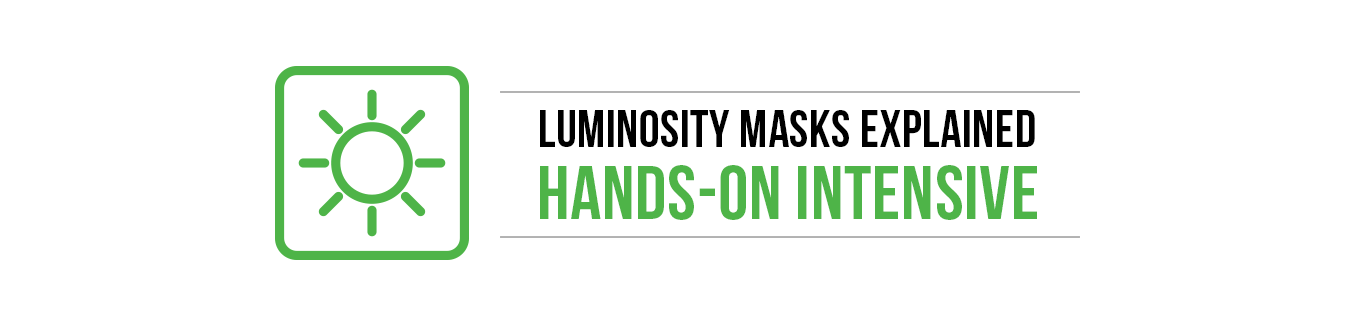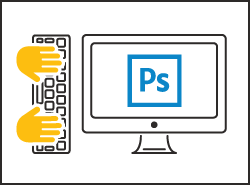Photoshop Luminosity Masks Hands On Intensive
What You'll Learn
Luminosity masks break an image down into various levels of luminosity. In other words, they allow you to make very specific selections in Photoshop based on how bright or dark an area is. This allows for very careful adjustments that just aren't possible any other way. The procedures are not easy to find on your own. This class will explain simple masking of an image then jump to making these complex selections in several ways. Participants are encouraged to bring their laptop and work along with the lesson and on their own images.
What You'll Learn
- Basics of Masking Layers in Photoshop
- How to create Luminosity based masks in a variety of ways
- How to adjust Luminosity masks
- Where to find the best extension software for these masks
What to Expect
- As an advanced-level workshop, this class will not be covering topics such as introductory "how to use" Adobe Photoshop. However, we offer many other Photoshop classes!
- If you do not already posses a basic understanding and usability of Adobe Photoshop, we highly recommend taking a look at our Getting Started with Adobe Photoshop workshop.
- As a Hands-On style workshop, we do encourage bringing your computer and some of your own images to "follow along" in the Adobe programs. This is not required.
Who Should Take This
Anyone with a basic user-knowledge of Adobe Photoshop who wants to understand more about how to adjust and blend layers by using a mask based on the tonal values of the image.
Presented By Steve Gandy

Steve Gandy is an educator, trainer, technology support professional and life-long photographer. Steve has introduced the ins-and-outs of digital photography to students young and old since 1995 and has been involved in education since 1978. His photography is varied but he focuses on nature, travel, and sports. Steve has contributed to training books and websites on Photoshop Elements, StarOffice/OpenOffice and other educational topics. He leads photographic tours to the southern Utah canyon lands.
BDA Members
Non-Members
Registration:
BDA Members: $119.00
Non-Members: $139.00
Available Dates
Sorry, we don't have this event scheduled right now but we'll probably be adding it again soon! If you're interested in this event, we recommend using our follow feature to be notified the next time we add it to our schedule. You can also email us to request that we add it soon.