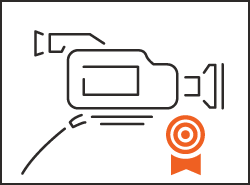Introduction To Audio Production and Recording
April 27, 2024 - May 4, 2024
With Christopher Wright
Fees: $1199 for members / $1299 for non-members
Location: Coupe Studios
Graphic Design Certificate Program
May 18, 2024 - June 9, 2024
With Ron Ruelle
Fees: $969 for members / $999 for non-members
Location: Remote Class (Using Zoom)
Video Production Certificate Program
May 20, 2024 - May 24, 2024
With Lowel Pierce
Fees: $1549 for members / $1599 for non-members
Location: NiCHE Workspaces