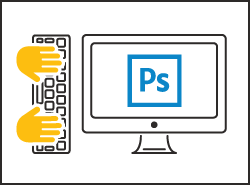Adobe Lightroom Classic Hands-On
What You'll Learn
This class will teach you straightforward, powerful ways to process your digital photos so they'll look their best. Adobe Photoshop Lightroom Classic CC is also a very efficient tool to organize your photos so they're easy to find.
Spend a full day learning what you need to know to enhance the appearance of your photos in Lightroom's Develop module and manage your photos in Lightroom's Library module. The instructor will provide you with practice photos and walk you through the essential steps for processing and managing digital photos in Lightroom.
This class will cover:
- Importing photos to a Lightroom catalog
- Techniques for organizing and finding photos
- Tonal adjustments
- Color corrections
- Local adjustments with masking
- Sharpening and noise reduction
- Exporting corrected photos
- Sharing images via the Adobe Cloud
- Since Adobe bundles Lightroom with Photoshop in the Creative Cloud Photography Plan, this class can help clarify when and why you should take your photos from Lightroom into Photoshop. And when not to do so!
What To Expect
- The bulk of the class is spent on the most important modules: Library and Develop. All the editing and organizational processes are covered. The other modules are briefly explained.
- Moving to Lightroom from other software solutions is a detailed and time-consuming task and this workshop does *not* cover how to do that in detail as the variations and individual needs are endless.
This is a hands-on class where you'll "learn by doing" - therefore you'll need a computer (Mac or PC, tablets/pads will not do).
You will need the most current version of Adobe Lightroom Classic installed. See the note below about the different versions of Lightroom available.
You will be sent a link to download example images that will let you work along with the instructor.
Adobe Creative Cloud
This class will be presented from the latest version of the Adobe Creative Cloud. If you are using your own computer for the class, it is important that you have the latest version installed! Adobe offers a free 7-day trial of the Creative Cloud.
If you are asking yourself "Which Lightroom do I want" - please read the following: Adobe has updated, renamed and enhanced the Lightroom program world a few times in recent years! Some of the details and names are confusing but essentially there is now a full mobile/cloud version for mobile devices, web browsers and desktop computers. While the original Lightroom for the desktop has been updated and enhanced, they are both now subscription products. Here are the facts:
Lightroom (formerly known as Lightroom Mobile) is the cloud-native program for phones, pads, desktops and within any browser. It stores everything in the cloud so you can access all of your photos from any point. It has been quite useful on our smart-phones but the desktop and web versions are new so their features are still limited. Many pundits think that this is the future and its feature set will continue to improve but full use will depend upon very fast (and dependable) internet access and a huge amont of cloud storage.
Lightroom Classic (formerly Lightroom - do you see the naming problem?!) is the latest version of the Lightroom we have been using on our desktop computers with its professional image editing and organization workflow. This newest version has performance enhancements and other improvements and is the most fully featured one. It stores all of your photos on your computer, as it always has.
You need the LIghtroom Classic version installed for this class. If you're trying to figure out which Lightroom you have, contact us and our instructor will help you figure it out. Please note that the $9.99/mo. Photography Plan gives the buyer Photoshop, Lightroom Classic , and Lightroom with 20GB of online storage. So, you can try everything out out...you may end up using all 3 for different parts of your workflow!
This information is subject to change :-) Please contact us with any questions!
Who Should Take This
Photographers with some digital photo processing experience will get the most out of this class, but it's not limited to experienced photographers. All the photo editing and cataloging features will be explained and used, so beginners will benefit as well! This class is for you if… - You've played around with any image editing or cataloging software a bit but need more in-depth training. - You want to move to Lightroom Classic from one of the other programs. - You want to start using a professional workflow for your digital images.
Presented By Steve Gandy

Steve Gandy is an educator, trainer, technology support professional and life-long photographer. Steve has introduced the ins-and-outs of digital photography to students young and old since 1995 and has been involved in education since 1978. His photography is varied but he focuses on nature, travel, and sports. Steve has contributed to training books and websites on Photoshop Elements, StarOffice/OpenOffice and other educational topics. He leads photographic tours to the southern Utah canyon lands.
BDA Members
Non-Members
Registration:
BDA Members: $179.00
Non-Members: $199.00
Available Dates
Sorry, we don't have this event scheduled right now but we'll probably be adding it again soon! If you're interested in this event, we recommend using our follow feature to be notified the next time we add it to our schedule. You can also email us to request that we add it soon.
Customer Comments
Thank you for the highly informative Lightroom class I took Saturday. It was a major step forward for me although I still have a long way to go. Transitioning from Aperture isn’t fun, but it’s necessary.chuckRead All Comments