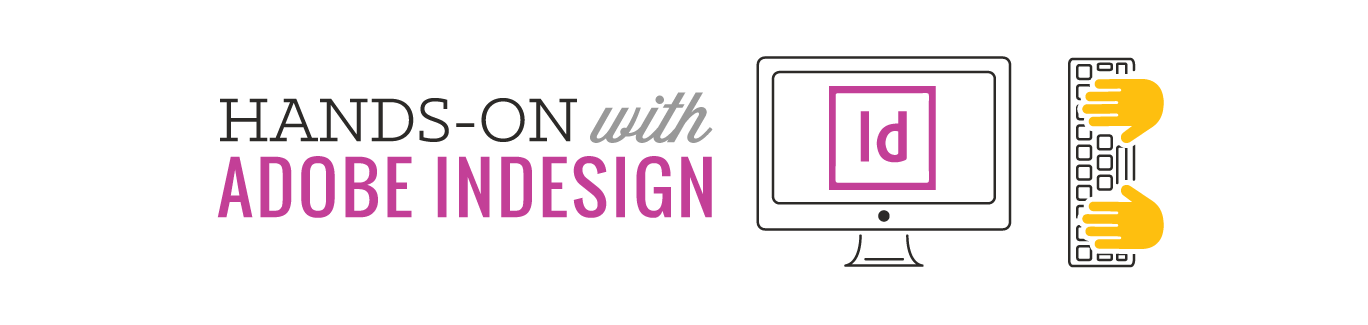Adobe InDesign Hands-On
What You'll Learn
Learn the skills and knowledge to produce page layouts like a pro in this two-session Hands-On beginner's class! If you want to create flyers, posters, multi-page documents, books and interactive PDFs - Adobe InDesign is the professional software to learn.
In this class, you will work through a project from start to finish. You will be introduced to InDesign and you will gain the knowledge to work on your own projects effectively and efficiently. You will discover several time-saving features that will keep you on task while maintaining a creative workflow. By the end of class, you will have the basics down and the flexibility to make changes to your document fast.
Class focus will be on design for print as well as on-screen PDFs.
This class will cover:
- Setting up InDesign (preferences and workspaces)
- Creating a new document
- Introduction to InDesign Tools
- Working with Layers and Guides
- Working with Images: placing images, clipping paths, and understanding the links panel
- Working with Text: formatting text, paragraph styles, character styles, and threading text
- Working with Color
- Combining Text and Images
- Using special effects such as drop shadows
- Saving files for earlier versions of InDesign
- Exporting PDFs for print and web/screen use
Computer Requirement
This is a hands-on class where you'll "learn by doing" - therefore you'll need a computer (Mac or PC). If you need any particular software installed, that will be detailed below. Not all programs require special software so if there isn't any detailed listed below you will only need a computer with an up-to-date web browser.
In addition, it's important that you have a mouse (or drawing tablet). It can be difficult to use Trackpads or Touchpads for selecting multiple objects, drawing and editing in InDesign. We also recommend using a large-screen desktop computer, or two medium screens during the class. You will need to watch the teacher on Zoom and perform the task in InDesign at the same time. It's easier if you can fit everything on a large screen or two medium screens so you can see everything simultaneously.
Adobe Creative Cloud
This class will be presented from the latest version of the Adobe Creative Cloud. If you are using your own computer for the class, it is important that you have the latest version installed! Adobe offers a free 7-day trial of the Creative Cloud.
Presented in Adobe Creative Cloud, but most of what is taught will apply to earlier versions of the program.
Who Should Take This
This class is for anyone who wants a hands-on experience to learn the basics of InDesign by creating a graphic design project. This is a beginner’s class - you do not need prior experience using Adobe InDesign.
Presented By Ron Ruelle

Ron Ruelle has spent his career as a Cartoonist, Illustrator, Graphic Designer, Writer, Blogger, and anything else creative that fits his schedule. Over the last decade or so, he has also been teaching those same subjects to everyone from elementary kids to college students and professionals. Ron enjoys the energy of a classroom setting, even if it's a remote gathering online. To see some of his creative work, including his graphic novels and comics, visit www.ronruelle.com
BDA Members
Non-Members
Registration:
BDA Members: $179.00
Non-Members: $199.00
Available Dates
Sorry, we don't have this event scheduled right now but we'll probably be adding it again soon! If you're interested in this event, we recommend using our follow feature to be notified the next time we add it to our schedule. You can also email us to request that we add it soon.
Customer Comments
Betty had a great plan - with a fantastic handout / follow-along guide! The project we worked on was exactly what I hoped to learn.anonymousRead All Comments