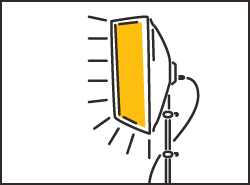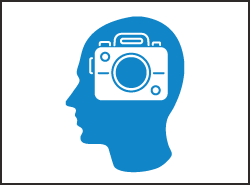Adobe Photoshop For Photographers Hands-On
What You'll Learn
This Adobe Photoshop hands-on class will teach you to master quick and efficient photo-processing techniques for consistently professional results. For those who want to go beyond Photoshop basics, this class will teach you the program's in-depth features made especially for digital photographers.
You'll go step-by-step through the instructor's tried and true photo-processing workflow using Adobe Photoshop, Camera Raw, and Bridge (depending upon class interest we may use Lightroom's Develop Module instead of Camera Raw). You will learn how to take your photographs to the next level and shave hours off your processing time. Go home with a solid workflow plan and an understanding of how to get the most out of Photoshop for photography.
This class will cover:
- Bridge / Camera Raw / Photoshop workflow with emphasis on simplified photo processing in Camera Raw (or Lightroom's Develop Module)
- Raw photos, and why it makes sense to shoot Raw
- Importing photos from your digital camera the smart way
- Using Adobe Camera Raw to efficiently adjust Raw photos and JPEGs
- How and why to use Smart Objects in your photo workflow
- The best techniques for correcting your photos in Photoshop
- Non-destructive editing using Adjustment Layers
- Fine-tuning your photo editing with masks
- Working with editable Smart Filters
- Master sharpening
- Adobe now bundles Lightroom with Photoshop in the Creative Cloud Photography Plan. This class can clarify how to add Lightroom to a Photoshop workflow for photographers, and why you would want to do so. We will use this depending upon the group's interest level.
Presented in Adobe Creative Cloud, but most of what is taught will apply to earlier versions of the program.
What To Expect
Moving to Photoshop from other software solutions is a detailed and time-consuming task and this workshop does *not* cover how to do that in detail as the variations and individual needs are endless.
Requirements
BDA provides Mac workstations for in-class use that are available on a limited basis. Students are also welcome to use their own computer with the latest version of the Creative Cloud installed. Adobe offers a free 7-day trial of the Creative Cloud. (When registering for this class, please make a note whether you will need a BDA Mac or if you will bring your own laptop.)
Presented in Adobe Creative Cloud, but most of what is taught will apply to earlier versions of the program.
Who Should Take This
Amateur and professional photographers, who have a basic understanding that Photoshop has advanced and detailed power and functions for editing images and photographs, are ready for this class. If you are totally unfamiliar with the idea/concept of digital image or photo editing, take Getting Started with Adobe Photoshop first. That class is a great overview of Photoshop’s uses.
Presented By Steve Gandy

Steve Gandy is an educator, trainer, technology support professional and life-long photographer. Steve has introduced the ins-and-outs of digital photography to students young and old since 1995 and has been involved in education since 1978. His photography is varied but he focuses on nature, travel, and sports. Steve has contributed to training books and websites on Photoshop Elements, StarOffice/OpenOffice and other educational topics. He leads photographic tours to the southern Utah canyon lands.
BDA Members
Non-Members
Registration:
BDA Members: $249.00
Non-Members: $279.00
Available Dates
Sorry, we don't have this event scheduled right now but we'll probably be adding it again soon! If you're interested in this event, we recommend using our follow feature to be notified the next time we add it to our schedule. You can also email us to request that we add it soon.
Customer Comments
The instructor for this class was great! She knew a lot but was very patient and thorough as well. It was good to go through the tools of photoshop again.MichelleRead All Comments