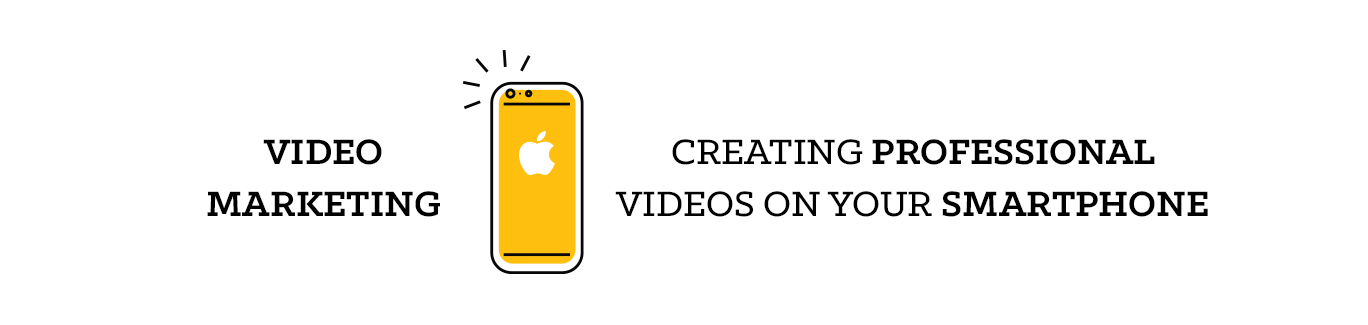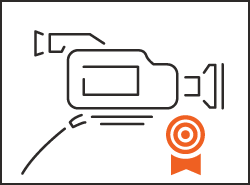Video Marketing: Creating Professional Videos on Your Smartphone
What You'll Learn
This two-part class is designed for people who would like to create short, professional-looking videos to help promote their business, product, or non-profit organization - using smartphones or an iPad! You might not know it, but you're walking around with an entire video studio in your pocket! This doesn't mean that creating video content using your smartphone is all rainbows and butterflies, but it can be done with some basic techniques and apps. This exciting class, taught by two Digital Marketing professionals, will get you up to speed quickly so you can start producing your own short videos right away! This class will focus primarily on Apple products, but much of the material should be applicable for people using non-Apple products as well.
Class Description
During the first class session, we'll cover everything you need to know until you hit record. This will include setting goals, budget expectations, devising your strategy and concept, basics of filming, recommended equipment, pre-production and production best practices.
In the second class session, we'll dive into post-production - editing, exporting and distributing your video. We'll talk about how to edit efficiently and quickly, what to include in the edit, how to get eyes on your video and how to gauge success.
First Session: Everything before you hit record.
- Planning
- Setting Goals & Planning the Vision
- Budget
- Class Project Kickoff
- Creative Brief
- Partner Activity (Writing a Creative Brief)
- Pre-Production
- Developing Concepts
- Shot List
- Partner Activity (Writing a Shot List)
- Talent Prep
- Filming Best Practices
- Production
- Recommended Apps & Equipment
- Composition
- Lighting
- Location Setup
- Filming
- Homework: Shoot video!
Second Session: Editing, distributing and measuring the success of your video.
- Post Production
- Editing Apps
- Editing Best Practices
- Graphics, Sound Effects & Music
- VO
- Footage Review
- Voice Over
- Partner Activity (Footage Review and Discussion)
- Live Edit Demo
- Distribution
- Specs & Formatting
- Posting Your Video
- Distributing Your Video
- Cutdowns & Versions
- Live Video
- Analyzing
- KPIs
- Measuring Success
Prerequisites:
No experience necessary! However, if you have an iPhone (or smartphone) and an idea for a video, bring them both along.
What this class is not:
A hands-on session about how to get started with full-blown video editing software.
Instructor

Laura Oxler is a Content Producer on the creative team at Room 214, a digital marketing agency in Boulder. As a natural problem solver, her bread and butter is effective visual storytelling, no matter the budget. The past 3 years she helped develop the content process at Room 214, helping brands tell their real stories on digital and social in a variety of visual mediums.

Brian Bishop has over 15 years of marketing experience, with skills in brand development, social media, content marketing, experiential and digital advertising. His work has spanned large international companies and local startups, including non-profits. Bishop excels at developing creative marketing solutions, no matter the size of the budget or the team. Learning effective methods of producing quality video content with his mobile phone has been a passion of his for the last 5 years. Brian currently runs a content marketing consultancy called Real Original. .
Who Should Take This
This class is important for individuals or small businesses with limited production budget and knowledge base for video content to promote your product or business. This is a perfect class for marketing staff, social media staff, or small business owners. This class will focus primarily on the iPhone, but the lessons and techniques can be used for any type of smartphone. Please note this is a two-part class, held on two evenings from 6-9pm each night.
Presented By Multiple Instructors
BDA Members
Non-Members
(Length: 4 hours, 38 minutes / Large Version: 4.4 GB / Small Version: 1.7 GB)
+ Show Video Chapters
About The Video:
BDA Members: $0.00
Non-Members: $20.00
(Length: 4 hours, 38 minutes / Large Version: 4.4 GB / Small Version: 1.7 GB)
+ Show Video Chapters
Money-Back Guarantee
We're sure our programs are awesome! If you don't think you got your money's worth, we'll give you a full refund within 30 days of your purchase. So, get going today - risk free!
Why Our Videos Are So Awesome
- Practical: Learn practical skills quickly from industry pros that you can apply right away.
- Incredible Content: Videos range from 10 minutes to 3 hours with detailed chapters and all the class materials (when available).
- Flexible: Learn at your own pace anywhere. Stream our videos to your computer or mobile device or download them to use offline on your commute to work.
- Lifetime Access: Whether you download the program or prefer to stream it from our website, your access to the videos never expires like a subscription program would.
- Proven: BDA has been educating creative pros for nearly ten years in Boulder and now you can join us wherever you are! Welcome to Boulder!
- Value: Get exactly what you need - when you need it - at a super low price. No ongoing subscription fees, no commitments, instant purchase and instant learning.
- Quality: All BDA videos are professionally produced with high definition video and great sound.
Customer Comments
This class provided a great, basic overview of the elements needed to compose a short form video. It was helpful to get a hands-on overview and demo of the suggested apps. Small class size and conversational Q&A format was nice. Keep up the good work, BDA!CamiRead All Comments