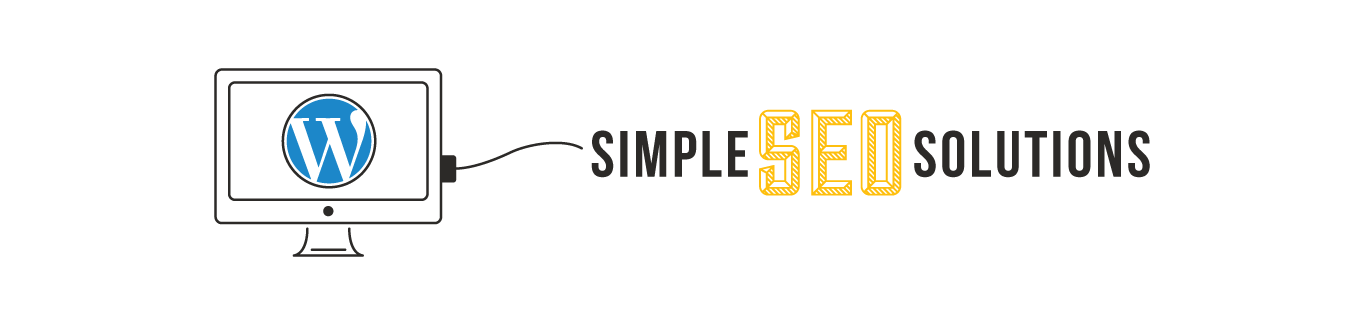Improving Your WordPress SEO
What You'll Learn
Note - This class is designed for people who manage a self-hosted WordPress website and are familiar with general WordPress concepts such as posts, pages, categories, and media. If you do not have a WordPress site or are just getting started using WordPress, we recommend you take WordPress for Beginners before this class.
In this unique 2-afternoon (or evening), 6-hour workshop you'll LEARN BY DOING and leave the workshop having started the process of search engine optimizing your WordPress-powered website or blog. Along the way you'll learn how to use SEO plugins to optimize your WordPress site's post and page content and maximize your content's visibility on the web.
In this workshop you'll learn:
-
Part 1 -
- Factors that influence SEO - on site, on page, off site, and visitor behavior
- Keyword planning strategies - transactional keywords, informational queries, product and service modifiers, location modifiers
- Content strategies - unique value, spreadable value, matching intent, topic authority, evergreen content
- On-site/on-page factors - titles, headings, meta descriptions, URLs, alt tags
- Review students sites using Moz Tools and WooRank
- Install Yoast SEO plugin and submit site to Google Search Console
Part 2 -- Set home page title and description
- Optimize pages and posts using Yoast SEO plugin
- Optimize images and links
- Understand advanced page settings in Yoast plugin (no follow and no index)
- Optimize content for social media sharing
- Specify what content should be indexed
- Link site to social media accounts
- Generate XML sitemap
- Set up Google Analytics plugin
Requirements:
- Self-hosted WordPress.org site (not WordPress.com)
- A laptop to bring to class.
- The latest version of WordPress installed on your laptop (and the administrative access to the site)
- If you are already signed up for Google Analytics and/or Google Webmaster Tools, bring your login access to those accounts
Who Should Take This
People who need to do more with their WordPress site but aren't ready to write code just yet. You must have a site set up and ready in WordPress.org.
If you don't really know how to edit basic content in your WordPress site, take WordPress for Beginners - How to Run Your Own Site/Blog first.
Presented By Angela Bowman

Angela Bowman has worked with WordPress since 2007 after learning about it in a class at Boulder Digital Arts. Since then, she has made a career of building custom WordPress websites for nonprofits and local businesses. Her blog AskWPGirl.com has gained an international following for its clear instruction on a variety of WordPress topics. Angela presents at WordCamps and Meetups and co-organizes the Boulder WordPress Builders Meetup. She is passionate about making the learning process engaging and satisfying by including students in discussions and providing easy-to-follow instructions along with thorough class notes.
BDA Members
Non-Members
Registration:
BDA Members: $149.00
Non-Members: $169.00
Available Dates
Sorry, we don't have this event scheduled right now but we'll probably be adding it again soon! If you're interested in this event, we recommend using our follow feature to be notified the next time we add it to our schedule. You can also email us to request that we add it soon.
Customer Comments
Angela was wonderful, very knowledgeable about WordPress, SEO, content needs, local user groups, etc.Brenda L.Read All Comments