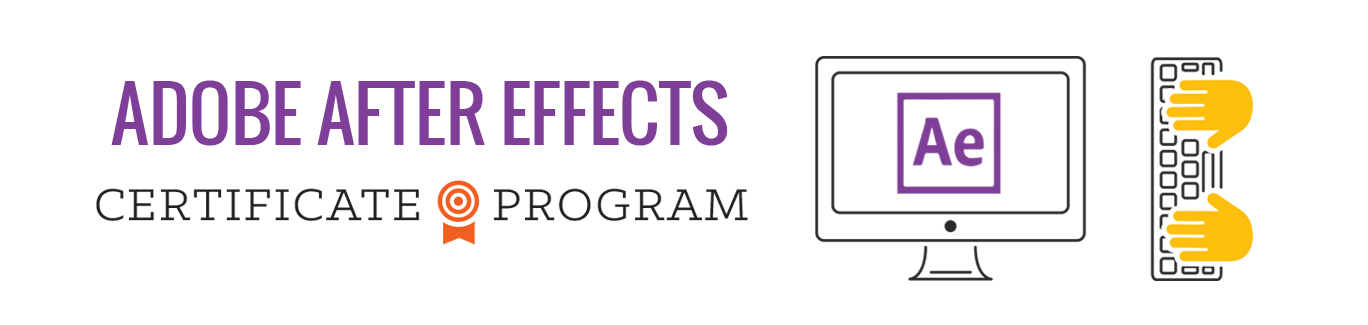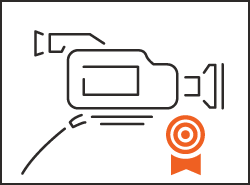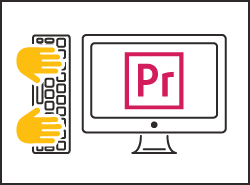Adobe After Effects Motion Graphics Certificate Program

CERTIFICATE OF COMPLETION
All students who finish this program will receive a signed certificate of completion verifying their participation in the program.
Adobe After Effects is an industry standard motion graphics and visual effects composer. If you're looking to animate, alter and composite media in 2D and 3D space then this is the tool for you. With built-in tools and plug-ins , and a bit of creativity you can create just about anything you can imagine. By the end of this class you will have the knowledge and practical experience to start building your own motion graphics projects.
After Effects CC is built to integrate seamlessly with the Adobe creative suite and prior knowledge of Photoshop, Illustrator, or Premiere is helpful but not necessary.
This 5 day class is spread out over 2 weeks to allow time for student to practice and do assignments outside of class so that they can find where they have questions and topics to discuss on class days.
The workshop will cover all the basics of using the software, including animation, masking, effects, and tracking, as well as a host of other tools and features. We will discuss and walkthrough practical examples of common types of motion graphics such as animated titles and logos. Project media will provided for the lessons but if you have questions about something you are working on you are welcome to bring it in to discuss.
Students should bring to class a Windows or MacOS computer with Adobe After Effects installed and enough space on a hard drive to store about 5GB of media for lessons and examples.
Who Should Take This Class
Anyone looking to learn how to create sophisticated motion graphics using Adobe After Effects. Having a working knowledge of basic Apple computers and knowledge or experience with Photoshop or Premiere will be helpful but not required.
Computer Requirement
This is a hands-on class where you'll "learn by doing" - therefore you'll need a computer (Mac or PC). If you need any particular software installed, that will be detailed below. Not all programs require special software so if there isn't any detailed listed below you will only need a computer with an up-to-date web browser.
If you would like to take your class work and sample projects home, please be sure to bring a Mac compatible portable drive with 4GB of free space.
Adobe Creative Cloud
This class will be presented from the latest version of the Adobe Creative Cloud. If you are using your own computer for the class, it is important that you have the latest version installed! Adobe offers a free 7-day trial of the Creative Cloud.
Schedule
Session 1: Monday, 9am - 5pm
- Hardware
- Project Folder / File Organization
- The Adobe After Effects Interface
- Project Panel - Importing
- Compositions
- Basics of Animation - Keyframes
- Project - Stopwatch
- Grouping - Parenting & Precomposing
- Easy Ease / Graph Editor
Session 2: Tuesday, 9am - 5pm
- Project - Tic Tac Toe
- Text Animation
- Intro to Mask - Types and Properties
- Cut Out Animation
- Mask for VFX and Cleanup of Footage
- Using Mask to Create Animation
- Project - Now You See Me
- Using Mask Paths for Reference
- Track Mattes
Session 3: Wednesday, 9am - 5pm
- Intro to Effects
- Animating Effects
- Green Screen and Composite
- Combining Effects
- Project - Fire Text
- Working with Vector Based Formats (Ex. Illustrator)
- Shape Layers
- Project - Info Graphics
Session 4: Monday, 9am - 5pm
- Intro to 3D Layers (2.5D)
- Cameras and Lights
- Depth of Field
- Final Project - The Boss
Session 5: Tuesday, 9am - 5pm
-
- Motion Tracking
- Camera Tracking
- Planer Tracking With Mocha Plugin (Comes Installed with After Effects)
- Screen Replacement
- True 3D with Cinema 4D (Comes Installed with After Effects)
Session 1: First Week, Monday, 5pm - 9pm
- Hardware
- Project Folder / File Organization
- The Adobe After Effects Interface
- Project Panel - Importing
- Compositions
- Basics of Animation - Keyframes
Session 2: First Week, Tuesday, 5pm - 9pm
- Project - Stopwatch
- Grouping - Parenting & Precomposing
- Easy Ease / Graph Editor
- Project - Tic Tac Toe
- Text Animation
Session 3: First Week, Wednesday, 5pm - 9pm
- Intro to Mask - Types and Properties
- Cut Out Animation
- Mask for VFX and Cleanup of Footage
- Using Mask to Create Animation
Session 4: First Week, Thursday, 5pm - 9pm
- Project - Now You See Me
- Using Mask Paths for Reference
- Track Mattes
- Intro to Effects
- Animating Effects
- Green Screen and Composite
Session 5: Second Week, Monday, 5pm - 9pm
- Combining Effects
- Project - Fire Text
- Working with Vector Based Formats (Ex. Illustrator)
- Shape Layers
- Project - Info Graphics
Session 6: Second Week, Tuesday, 5pm - 9pm
- Intro to 3D Layers (2.5D)
- Cameras and Lights
- Depth of Field
- Final Project - The Boss
Session 7: Second Week, Wednesday, 5pm - 9pm
- Motion Tracking
- Camera Tracking
- Planer Tracking With Mocha Plugin (Comes Installed with After Effects)
- True 3D with Cinema 4D (Comes Installed with After Effects)
Instructor
 Mike Scalisi of Pixel Mill Studios is a skilled editor, director and motion graphics artist with over 8 years of professional experience creating everything from corporate videos to broadcast television series to feature length documentaries. In 2009 he worked as an editor and motion graphics artist on the Academy Award winning documentary "The Cove" which was produced right here in Boulder. Mike works daily with Adobe creative apps such as After Effects , Photoshop, and Premiere as well as Apple's Final Cut Studio to create visually stunning videos for local and international clients.
Mike Scalisi of Pixel Mill Studios is a skilled editor, director and motion graphics artist with over 8 years of professional experience creating everything from corporate videos to broadcast television series to feature length documentaries. In 2009 he worked as an editor and motion graphics artist on the Academy Award winning documentary "The Cove" which was produced right here in Boulder. Mike works daily with Adobe creative apps such as After Effects , Photoshop, and Premiere as well as Apple's Final Cut Studio to create visually stunning videos for local and international clients.
Location
This certificate program will be held in the Niche Workspaces classroom.
BDA Members
Non-Members
Registration:
BDA Members: $1,499.00
Non-Members: $1,549.00
Available Dates
Sorry, we don't have this event scheduled right now but we'll probably be adding it again soon! If you're interested in this event, we recommend using our follow feature to be notified the next time we add it to our schedule. You can also email us to request that we add it soon.