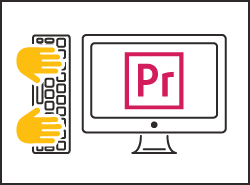Adobe After Effects One-Day Hands-On Class
What You'll Learn
Establishing the Basics
If you're looking to animate, alter and composite media in 2D and 3D space, then this is the tool for you.
Adobe After Effects CC is an industry-standard, motion-graphics and visual-effects composer. With built-in tools and plug-ins, and a bit of creativity, you can create just about anything you can imagine. By the end of this class, you will have the knowledge and practical experience to start building your own motion graphics projects.
Class Agenda:
- Part 1 - Intro to AE CC and what it can do. The interface and tools. Importing and manipulating media.
- Part 2 - Basics of Animation.
- Part 3 - Working with Text. Create it. Style it. Animate it.
- Part 4 - Working with Effects and Layer styles. Vector art vs pixels.
- Part 5 - Working with mask. Create and animate a mask to cut out pieces of video and selectively add effects. Look at track mattes and their uses.
- Part 6 - Green screen. How to take footage shot on a green screen and remove the background. Also putting together image sequences into video, useful for things like time lapses.
- Part 7 - Intro to 3D, functionality and limitation of After Effects vs True 3D programs like Cinema 4D, Maya and 3D StudioMax.
Computer Requirement
This is a hands-on class where you'll "learn by doing" - therefore you'll need a computer (Mac or PC). If you need any particular software installed, that will be detailed below. Not all programs require special software so if there isn't any detailed listed below you will only need a computer with an up-to-date web browser.
Please bring a Mac compatible portable drive with 4GB of free space if you would like to take your class work and sample projects home.
Adobe Creative Cloud
This class will be presented from the latest version of the Adobe Creative Cloud. If you are using your own computer for the class, it is important that you have the latest version installed! Adobe offers a free 7-day trial of the Creative Cloud.
Prerequisites
Since After Effects CC is built to integrate seamlessly with the Adobe Creative Suite, having prior knowledge of Photoshop, Illustrator, or previous editions of Premiere is helpful but not necessary.
Though presented in Adobe Creative Cloud, most of what is taught will apply to earlier versions of the program.
Next Step?
If you've already taken this course and are ready to take the next-step in professional video editing and motion graphics using Adobe After Effects, then sign up for our Advanced Adobe After Effects Hands-On Class here!
Who Should Take This
Any video editor or videographer looking to enter into the world of visual effects for video. Having prior experience with a non-linear editing program will be helpful but not absolutely necessary.
Presented By Michael Scalisi

Mike Scalisi of Pixel Mill Studios is a skilled editor, director and motion graphics artist with over 8 years of professional experience creating everything from corporate videos to broadcast television series to feature length documentaries. In 2009 he worked as an editor and motion graphics artist on the Academy Award winning documentary "The Cove" which was produced right here in Boulder. Mike works daily with Adobe creative apps such as After Effects , Photoshop, and Premiere as well as Apple's Final Cut Studio to create visually stunning videos for local and international clients.
BDA Members
Non-Members
Registration:
BDA Members: $179.00
Non-Members: $199.00
Available Dates
Sorry, we don't have this event scheduled right now but we'll probably be adding it again soon! If you're interested in this event, we recommend using our follow feature to be notified the next time we add it to our schedule. You can also email us to request that we add it soon.
Customer Comments
"Mike did a really great job teaching this class. I like his teaching style. He uses a nice mix of lecture style and hands on activities. I really learned a lot in a one day class."RyanRead All Comments