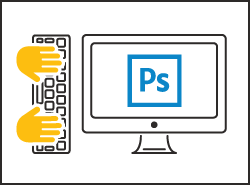Graphic Design Certificate Program

CERTIFICATE OF COMPLETION
All students who finish this program will receive a signed certificate of completion verifying their participation in the program.
Program Description
In this 40-hour intensive program you will develop an understanding of how a designer can solve various problems using the most popular and powerful applications in the Adobe Creative Suite through a combination of online lectures and hands-on learning. You will also learn how to combine these elements for multimedia presentations.
Throughout the program, you will work on a "project" for a fictional publisher who needs book design, image manipulation, promotional materials, and video support for a new title. Lay out sample pages of a book in InDesign, create the logo artwork for the book in Illustrator, create compelling images for the book cover in Photoshop and learn more about the fundamentals of graphic design using all of these assets. Along the way, the instructor will provide feedback on your work on behalf of the fictional client to replicate the experience of working with real clients. In this way, you'll learn all of these powerful design tools and create a body of work to start your graphic design portfolio while getting a sense of what it's like to interact with clients on graphic design projects.
Each session will include a small amount of optional "homework" so that you can practice what you learned and advance your skills. You can upload this work to Google Drive so that the instructor can review and provide constructive feedback. In addition, the instructor will be available to all the students between sessions for short periods of time to answer any questions or provide guidance as necessary outside of class sessions.
Read more about what makes our certificate programs unique.
Interested? Attend A FREE Open House For This Program
Meet the instructor, get your question answered and get excited about learning Graphic Design during one of our FREE virtual open houses! See dates and details.
Prerequisites
Participants should be familiar with the overall interface that is shared between all the Adobe applications. If you haven't used any of the Adobe tools or want to be sure you're up to speed, we offer registrants a free video introduction. Please contact BDA staff for access to this video.
The instructor will provide assets that can be used in class, but participants are welcome and encouraged to bring their own assets to work on in the class including photos, videos, or previous graphics. This will enable students to focus and work with their own materials, thus improving their own body of work.
Participants should have:
- A modern Windows or Mac computer (laptop or desktop)
- Adobe Creative Cloud with the latest version of the following apps: Photoshop, Illustrator, After Effects and InDesign
- Access to Google Drive (using a Gmail account)
- Sketch pad and paper for notes
After You Register
BDA is committed to making this process as smooth and enjoyable as possible so that you can focus on your learning. After you register you will be contacted by our staff who can answer questions and assist you with any logistical and travel concerns you might have.
What You'll Learn
Sessions 1 & 2: Introduction to Adobe Creative Suite and Photoshop
Discover the powers and optimal uses for Photoshop, InDesign, Illustrator and After Effects. Understand why certain tasks are better suited to some apps more than others.
- Overview of what we'll be learning and the projects we'll be creating during the program
- High-level overview of all the applications/tools available in the Adobe Creative Suite and what each application is typically used for and how they often work together.
- Anatomy of the Creative Suite screen (tools, control bar, pallets)
- Getting used to the workspace
- Learning commands and shortcuts common to all programs
- File Organization
- Resolution, color mode, file types
- Understanding layers and overlapping elements
- Preparation for rest of course (downloading files, etc.)
- Adobe Photoshop - create beautiful and inspiring images for a book cover and contents:
- Setting Preferences for Photoshop
- Understanding pixels (raster vs vectors)
- Selection tools
- Basic color adjustments
- Extracting objects from a background using different selection methods
- Using guides for type and layout graphics
- Exploring filters
- In-depth use of layers employing opacity, and blending modes
- How to focus your knowledge of Photoshop's interface and tools towards what you will need the most
- Saving in the best file formats and optimal sizes to fit your project's needs
Sessions 3 & 4: Adobe InDesign
Design sample layouts for a book incorporating images from the Photoshop
- Setting Preferences for InDesign
- Understanding pagination
- Understanding live area, margins, trim, bleed as well as guides
- Creating documents
- Selection tools
- Placing text and images
- Formatting text, paragraph, and character styles
- Getting text and images to interact
- Sampling, creating, and colors
- Maximizing preflight and other tools that can save your life
- Exporting PDFs for roughs, print and web/screen use
Sessions 5 & 6: Adobe Illustrator
Create vector artwork including logos and refine design elements for a book cover and video graphics
- Create vector artwork including logos and refine design elements for the book cover
- Setting Preferences for Illustrator
- Understanding vectors and bezier curves
- Meet the pen tool
- Selection tools
- Transparency and color mode
- Understanding paths, anchors, and handles
- Fill and stroke options
- New ways to manipulate type
- Separating and combining objects
- Live trace
- Converting objects to paths and vice versa
Sessions 7 & 8: Fundamentals of Graphic Design and Wrap-Up
- Putting it all Together
- Discover ways to combine files created in different programs to create a multi-media presence
- Understanding type and object styles in multiple programs
- Converting Creative Suite files for other uses
- Combining files from different Creative Suite Apps
- Understanding output for professional publication
- Additional basic design theory
- Next steps: how to keep learning and put what you've learned into practice to become a great designer
Instructor
 Ron Ruelle has spent his career as a Cartoonist, Illustrator, Graphic Designer, Writer, Blogger, and anything else creative that fits his schedule. Over the last decade or so, he has also been teaching those same subjects to everyone from elementary kids to college students and professionals. Ron enjoys the energy of a classroom setting, even if it's a remote gathering online. To see some of his creative work, including his graphic novels and comics, visit www.ronruelle.com.
Ron Ruelle has spent his career as a Cartoonist, Illustrator, Graphic Designer, Writer, Blogger, and anything else creative that fits his schedule. Over the last decade or so, he has also been teaching those same subjects to everyone from elementary kids to college students and professionals. Ron enjoys the energy of a classroom setting, even if it's a remote gathering online. To see some of his creative work, including his graphic novels and comics, visit www.ronruelle.com.
BDA Members
Non-Members
Registration:
BDA Members: $969.00
Non-Members: $999.00
Available Dates
Customer Comments
This was an incredible class. The instructor's expertise in the software, along with his cultural knowledge and awareness of industry trends made me feel that I was in capable hands. On par with any course from a top art school.ChristineRead All Comments