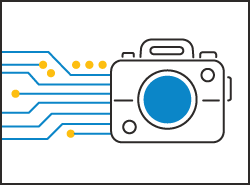Photography/Photoshop/Lightroom One-On-One Consulting
Are you ready to learn exactly what you need to know for YOUR camera and YOUR digital image processing workflow? Whether it's covering the basics of your digital camera, getting the most out of your images by jumping into Photoshop processing, using the "Develop" module in Adobe's Lightroom software, getting a handle on archiving-cataloging-finding your images, or mastering fancy new features of your equipment, this one-on-one session with BDA Instructor Steve Gandy will help you figure out your specific photography related questions.
Generally held the first Thursday of the month. While Steve is onsite at BDA all day, your session will be for ONE hour. You choose your preferred one-hour time slot.
You MUST indicate in the "notes" field which time slot you prefer during the registration process. BDA staff will follow up and either confirm your reservation (time slot) or work with you to choose another slot. Time slots that have already been reserved are marked as FULL, and are available on a first-come, first-serve basis.
Currently Available Time Slots For (December 1):
- 10:00am - 11:00am
- 11:15am - 12:15pm
- 12:45pm -1:45pm
- 2:00pm - 3:00pm
3:15pm - 4:15pm- PW
After you register for an appointment, please complete the following survey to inform our Photography expert of your needs and current camera and/or workflow norms. Steve can make the best use of your time together knowing these things in advance: https://www.surveymonkey.com/r/MZFV35W
Getting Started
- RAW vs. JPG
- Exposure Triangle
- White Balance
- Focus Settings
- Lens Choices
- Metering Options
- Buying Advice
Intermediate or Advanced Level
- File Organization and Back Up
- Lighting
- Composition
- Manual vs. Automatic Settings
- Aperture and Shutter Priority
- When do you want Auto ISO?
- Back Button Focus
- Capturing Action
- The Decisive Moment
Photo Processing
- Photoshop, Lightroom or Both?
- Advice/Support on migrating from Apple's Aperture to Adobe Lightroom
- Lower Cost Editing Options
- Recommended Software Preferences
- Non-Destructive Camera Raw Editing
- Individual Image Assistance
- Color Correct Workflow - Display Calibration
- Master Sharpening
- Curves and Contrast Edits
- Cloning and Fixing
- Printing
Presented By Steve Gandy

Steve Gandy is an educator, trainer, technology support professional and life-long photographer. Steve has introduced the ins-and-outs of digital photography to students young and old since 1995 and has been involved in education since 1978. His photography is varied but he focuses on nature, travel, and sports. Steve has contributed to training books and websites on Photoshop Elements, StarOffice/OpenOffice and other educational topics. He leads photographic tours to the southern Utah canyon lands.
BDA Members
Non-Members
Registration:
BDA Members: $125.00
Non-Members: $135.00
Available Dates
Sorry, we don't have this event scheduled right now but we'll probably be adding it again soon! If you're interested in this event, we recommend using our follow feature to be notified the next time we add it to our schedule. You can also email us to request that we add it soon.